-
Giving smart tips on picking and setting up AWS services
-
Keeping things secure and following the rules
-
Helping save money and use resources wisely
-
Handling boring, repetitive coding tasks with AWS tricks
This way, developers can focus on building cool stuff while the AI takes care of the basic, heavy work. Whether you’re using tools like Amazon Q, Amazon Bedrock, or others, AWS MCP Servers boost them with deep AWS know-how to help you build better, faster.
Simplifying AWS Development with MCP Servers
AWS development can be complex, but MCP Servers from AWS make it easier by providing expert guidance and automation. Each server focuses on a key area, helping you build smarter and more efficiently.
- Core – Coordinates AI workflows and connects everything for seamless development.
- AWS CDK – Helps you follow best practices for AWS infrastructure using CDK, security tools, and automation.
- Amazon Bedrock Knowledge Bases – Lets you search enterprise knowledge easily with natural language queries.
- Amazon Nova Canvas – Turns text prompts into visuals, perfect for mockups and UI design.
- Cost – Analyzes AWS service costs to help you save money.
Here’s how the AWS MCP Servers fit into different development use cases based on the example provided:
AWS MCP Server Use Cases
| MCP Server | Use Case | Key Contribution |
|---|---|---|
| awslabs.core-mcp-server | Solution Architecture & AI Coordination | Designs architecture, integrates AI workflows, and connects services. |
| awslabs.cdk-mcp-server | Infrastructure as Code (IaC) & Security | Generates AWS CDK code, ensures security compliance, and enforces best practices. |
| awslabs.bedrock-kb-retrieval-mcp-server | Enterprise Knowledge Retrieval & Optimization | Optimizes knowledge base queries, improves relevance, and provides integration code. |
| awslabs.nova-canvas-mcp-server | Visual Content Generation | Creates diagrams and charts to explain AI-generated responses. |
| awslabs.cost-analysis-mcp-server | Cost Optimization & Budget Planning | Analyzes costs, predicts expenses, and suggests optimizations. |
Each MCP Server automates complex tasks, significantly reducing development time while improving efficiency, security, and cost management.
Cost Analysis MCP Server
MCP server for analyzing AWS service costs and generating cost reports.
Features
Prerequisites
1. Install `uv` from [Astral](https://docs.astral.sh/uv/getting-started/installation/)
2. Install Python:
uv python install 3.133. Set up AWS credentials with access to AWS services:
– Ensure you have an AWS account with the necessary permissions.
– Configure credentials using `aws configure` or environment variables.
(base) user@M234283794 cost-analysis-mcp-server % aws configure AWS Access Key ID [****************UGFC]: AWS Secret Access Key [****************09NQ]: Default region name [None]: Default output format [None]:
– Grant IAM roles/users permission to access the AWS Pricing API.
Setup
- Clone the repo
git clone https://github.com/awslabs/mcp.git - Start the awslabs.cost-analysis-mcp-server
cd src/cost-analysis-mcp-server uv run awslabs.cost-analysis-mcp-server

Installation
MCP can be configured across various AWS products, with planned support for Amazon Q Developer CLI (e.g., `~/.aws/amazonq/mcp.json`):
We will open Claude Desktop which support MCP Clients.

Open the app, navigate to Settings, then under Developer, click the “Edit Config” button. This will open a file named “claude_desktop_config.json”. Add the following content as show below.
{
"mcpServers": {
"awslabs.cost-analysis-mcp-server": {
"command": "uvx",
"args": ["awslabs.cost-analysis-mcp-server@latest"],
"env": {
"FASTMCP_LOG_LEVEL": "ERROR"
},
"disabled": false,
"autoApprove": []
}
}
}
AWS Authentication
The MCP server uses the AWS profile specified in the `AWS_PROFILE` environment variable. If not set, it defaults to the “default” profile in your AWS configuration. You can specify below in claude_desktop_config.json file if there is another named aws profile under env.cla
"env": {
"AWS_PROFILE": "your-aws-profile"
}
Ensure the AWS profile has permissions to access the AWS Pricing API. The MCP server uses a `boto3` session with the specified profile to authenticate with AWS services. Your AWS IAM credentials remain on your local machine and are strictly used for AWS service access.
Usage:
- You can verify installed MCP Clients by clicking on hammer tool icon.
 Below are the MCP tools installed as part of “awslabs.cost-analysis-mcp-server”.
Below are the MCP tools installed as part of “awslabs.cost-analysis-mcp-server”.
You’ll also find their argument values and the responses they return:analyze_cdk_project
generate_cost_analysis_report
get_bedrock_architecture_patterns
get_pricing_from_api
get_pricing_from_web 2. Lets give in a prompt to Claude Desktop:
2. Lets give in a prompt to Claude Desktop:
Get current pricing of AWS EC2 instance which can run LLM models

Claude Desktop will prompt you to accept usage of the installed mcp client tool. Acknowledge and Allow Claude to fetch data from the tool.

The Cost Analysis MCP Server delivers a comprehensive cost analysis report, outlining projected expenses for each AWS service. It identifies optimization opportunities, such as reserved capacity for Amazon Bedrock, and offers precise recommendations to reduce costs while maintaining peak performance.
With AWS MCP Servers, tasks that once required days of research and implementation are now completed in minutes—delivering superior quality, security, and cost efficiency effortlessly.
Reference:
https://github.com/awslabs/mcp/
https://pypi.org/user/awslabs-mcp/
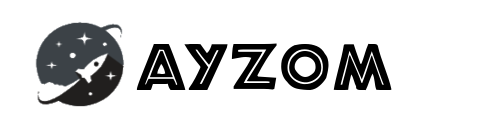

 Below are the MCP tools installed as part of “awslabs.cost-analysis-mcp-server”.
Below are the MCP tools installed as part of “awslabs.cost-analysis-mcp-server”. 2. Lets give in a prompt to Claude Desktop:
2. Lets give in a prompt to Claude Desktop: