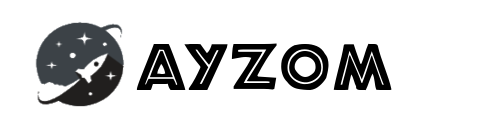Finch is an Open Source Project by AWS Cloud hosted at Github. Finch is CLI Tool to manage building, running & publishing Linux Containers. The focus of Finch is to provide a minimal and simple build/run/push/pull experience and core workflow commands and build & run a container with a smaller footprint, faster boot times and an extensibility framework to customize Finch. AWS planned to invest their time in Finch to build an opensoure project for building and running Linux containers on non-Linux hosts and help organizations to focus on building applications instead putting time on developing custom container tooling from existing opensource projects. Lima, recently included in the Cloud Native Computing Foundation (CNCF) as a sandbox project is a container tool which uses containerd and runs on MacOs. AWS decided to leverage existing container opensource tools like nerdctl, lima. Additional integrations for cluster management or other container orchestration tools might be added in future.
Brief History of Container Development
Here’s a brief history on Container Development in case if you wish to get to acquainted..

Finch Installation
At present moment, it’s available for native MacOS users. Also note that Finch is in its early days with basic functionality and would improve over the time. It is licensed under the Apache 2.0 license and anyone can freely use it.
Prerequisites to get started with Finch on macOs are:
- macOS catalina (10.15) or higher, newer versions are tested on a best-effort basis
- Intel or Apple Silicon M1 system for macOS
- Recommended minimum configuration is 2 CPU, 4 GB memory
Based on your Mac CPU Architecture, you can select appropriate version available at https://github.com/runfinch/finch/releases
It also includes additional opensource components while installing Finch CLI:
- Lima : Linux virtual machines with automatic file sharing and port forwarding (similar to WSL2), and containerd. Also, an unofficial “containerd for Mac”.
- nerdctl : nerdctl is a Docker-compatible CLI for containerd.
- containerd : daemon to manage the complete container lifecycle of its host system, from image transfer and storage to container execution and supervision to low-level storage to network attachments and beyond.
- BuildKit : Concurrent, cache-efficient, and Dockerfile-agnostic builder toolkit.
Get started with Finch
nertctl which provides all usual container workflow commands to build image, run & manager container are also available within Finch. You can do everything with Finch just like what we can do in Docker. Finch can pull images from registries, build & run containers locally, support for volumes & networks and Compose is supported to run and test multiple container applications. You can also choose to run container images on different CPU architecture based on your requirement.
Finch has no GUI at moment and is just a CLI tool as of now. You can install Finch for macOs from latest release package.

Finch Commands
You would be able to find different options available with Finch by running command “finch”.
| build | Build an image from Dockerfile |
| builder | Manage builds |
| commit | Create a new image from a container’s changes |
| completion | Generate the autocompletion script for the specified shell |
| compose | Compose |
| container | Manage containers |
| create | Create a new container |
| events | Get real time events from the server |
| exec | Run a command in a running container |
| help | Help about any command |
| history | Show the history of an image |
| image | Manage images |
| images | List images |
| info | Display system-wide information |
| inspect | Return low-level information on Docker objects |
| kill | Kill one or more running containers |
| load | Load an image from a tar archive or STDIN |
| login | Log in to a container registry |
| logout | Log out from a container registry |
| logs | Fetch the logs of a container |
| network | Manage networks |
| pause | Pause all processes within one or more containers |
| port | List port mappings or a specific mapping for the container |
| ps | List containers |
| pull | Pull an image from a registry |
| push | Push an image or a repository to a registry |
| restart | Restart one or more containers |
| rm | Remove one or more containers |
| rmi | Remove one or more images |
| run | Run a command in a new container |
| save | Save one or more images to a tar archive (streamed to STDOUT by default) |
| start | Start one or more stopped containers |
| stats | Display a live stream of container(s) resource usage statistics |
| stop | Stop one or more running containers |
| system | Manage containerd |
| tag | Create a tag TARGET_IMAGE that refers to SOURCE_IMAGE |
| top | Display the running processes of a container |
| unpause | Unpause all processes within one or more containers |
| update | Update configuration of one or more containers |
| version | Show Finch version information |
| vm | Manage the virtual machine lifecycle |
| volume | Manage volumes |
| wait | Block until one or more containers stop, then print their exit codes |
We will initialize and start Finch’s virtual environment. Run the following command to start the VM:
finch vm initTo start Finch’s virtual environment (for example, after reboots) run:
finch vm startLet’s start one of the Finch Hello World Container by fetching it’s image from AWS ECR Repository:
finch run --rm public.ecr.aws/finch/hello-finch
public.ecr.aws/finch/hello-finch:latest: resolved |++++++++++++++++++++++++++++++++++++++|
index-sha256:a71e474da9ffd6ec3f8236dbf4ef807dd54531d6f05047edaeefa758f1b1bb7e: done |++++++++++++++++++++++++++++++++++++++|
manifest-sha256:705cac764e12bd6c5b0c35ee1c9208c6c5998b442587964b1e71c6f5ed3bbe46: done |++++++++++++++++++++++++++++++++++++++|
config-sha256:6cc2bf972f32c6d16519d8916a3dbb3cdb6da97cc1b49565bbeeae9e2591cc60: done |++++++++++++++++++++++++++++++++++++++|
elapsed: 0.9 s total: 0.0 B (0.0 B/s)
@@@@@@@@@@@@@@@@@@@
@@@@@@@@@@@@ @@@@@@@@@@@
@@@@@@@ @@@@@@@
@@@@@@ @@@@@@
@@@@@@ @@@@@
@@@@@ @@@# @@@@@@@@@
@@@@@ @@ @@@ @@@@@@@@@@
@@@@% @ @@ @@@@@@@@@@@
@@@@ @@@@@@@@
@@@@ @@@@@@@@@@@&
@@@@@ &@@@@@@@@@@@
@@@@@ @@@@@@@@
@@@@@ @@@@@(
@@@@@@ @@@@@@
@@@@@@@ @@@@@@@
@@@@@@@@@@@@@@@@@@@@@@@@@@
@@@@@@@@@@@@@@@@@@
Hello from Finch!
Visit us @ github.com/runfinch
Find more detail on this project at official link . If you liked this blog post, feel free to like, comment and share this post.